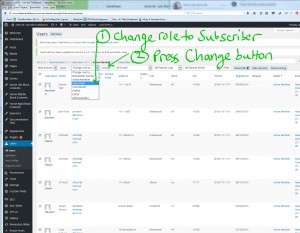4.1 YEARLY CHORES: End of Year Member Reset
Updated by Mary Sullivan Oct 31, 2019. All users are reset at once.
How to reset all members so they will need to renew their memberships at the end of the season.
PLEASE NOTE IT IS IMPERATIVE YOU DO NOT RESET ADMIN USERS or the site will break down and it will be difficult to restore access.
- Navigate to the Users Menu in the left of the Admin (Click “Users”).
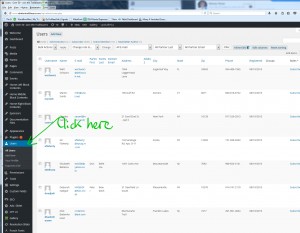
- At the top of the Users page, click on “Active Members” in the links, as shown below.
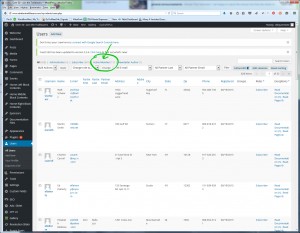
- Click the checkbox at the top left that toggles ALL the checkboxes below.
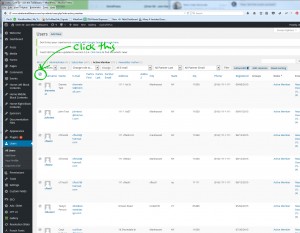
- Change the role to “Subscriber” by selecting Subscriber in the popdown and then pressing the “Change” Button.