
2.1 MEMBERS: Editing a User
To edit a user, for example to manually update their data or password:
- Click on Users > All Users in the left-hand admin menu.
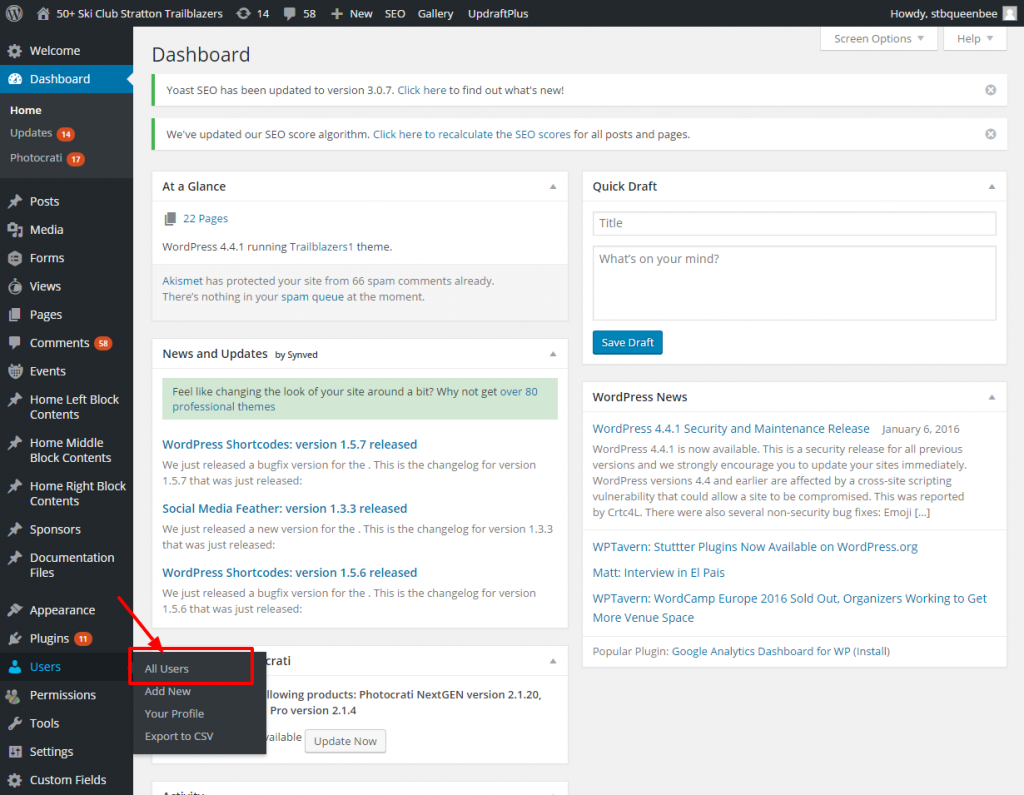
- Search for the user you want by using their last name or username in the Search box at the top right of the user listing.
- Find the user you want in the listing of search results.
- If it is a quick change, mouseover their name and choose “Quick Edit”, edit the field you want & press “Update”.
- If the field(s) you need to change are not part of the quick edit capability, mouseover the user’s name and click “Edit”.
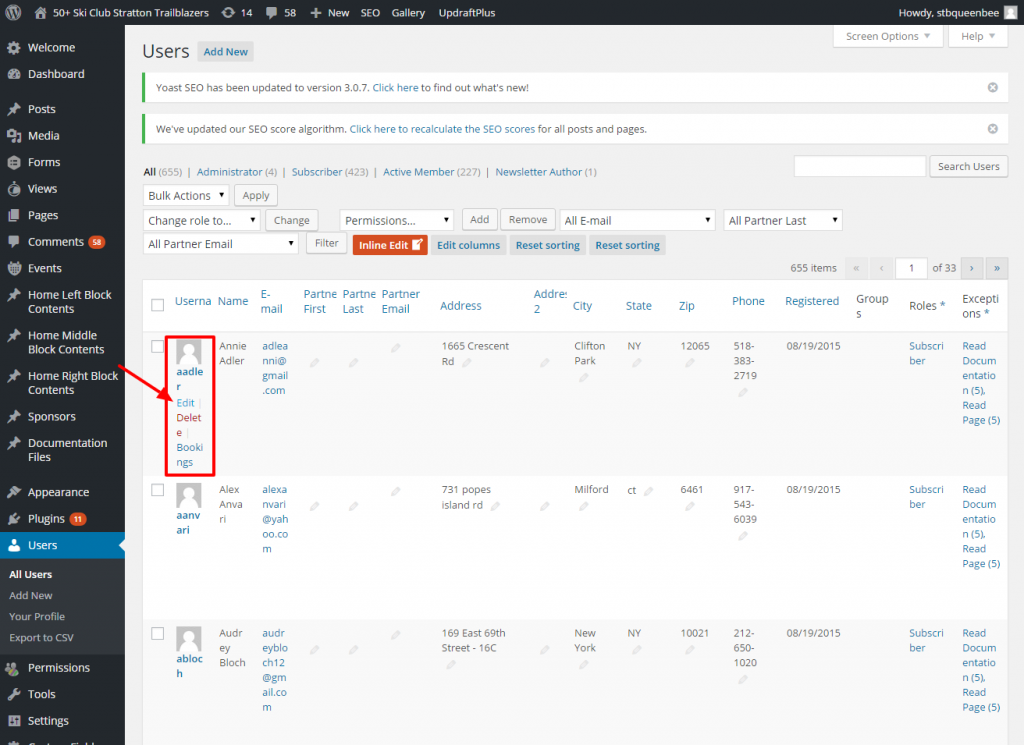
- Edit the fields you want, then press “update”. The Winter address and extra profile fields are down towards the bottom of the edit page, and the update button is at the very bottom.
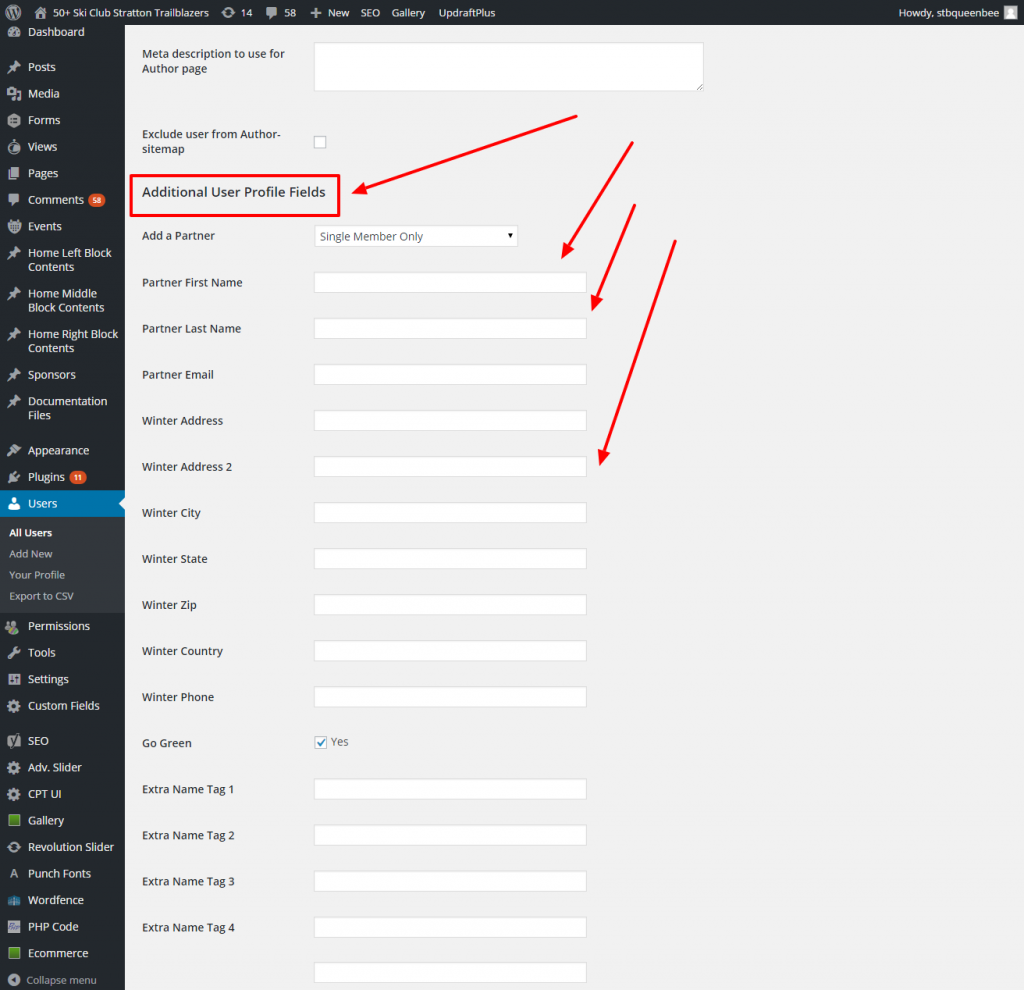
- Note that some fields in the Long Edit form are not optional, and the form may have an error at the top after you save. If this is the case none of your changes will save & you must also update the field the form is complaining about (Country is a common one.)
- PHONE NUMBER FORMAT must be XXX-XXX-XXXX when you enter manually. For example, “802-999-9999” WITH THE DASHES. This is important because if you put the wrong format in the phone field, this user will not be able to use the alternate login form.


